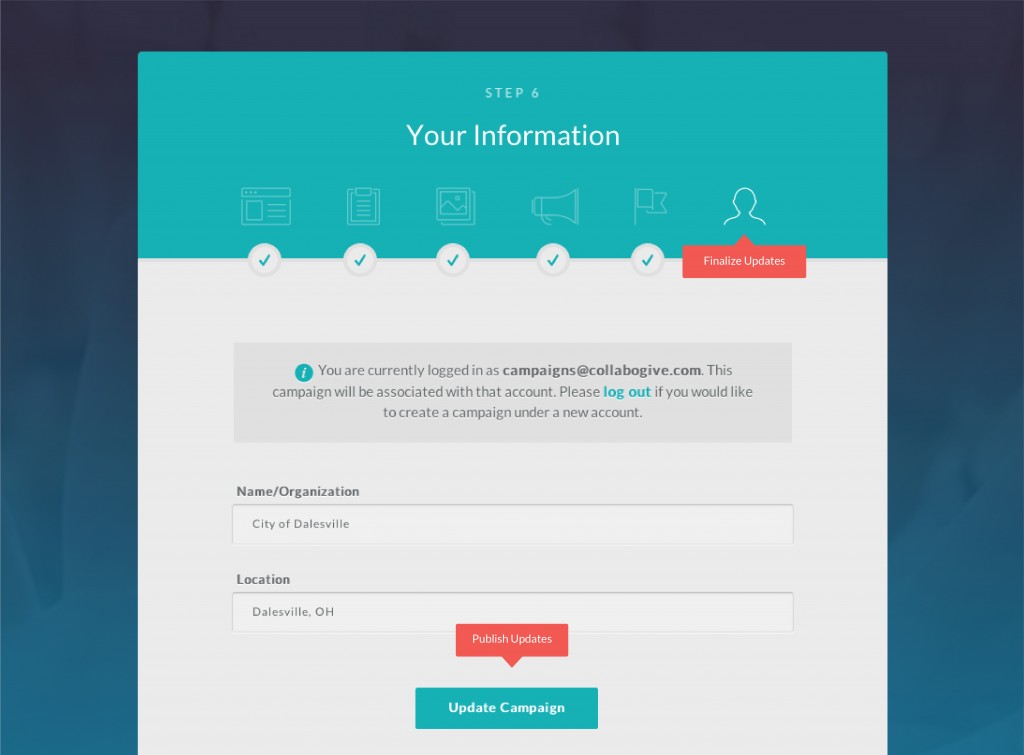Reach out to your supporters and let them know how your campaign is doing with a campaign update.
Simply login to your account profile, go to your ‘Campaigns’ tab and select the campaign you wish to post an update by selecting its ‘Edit’ icon.
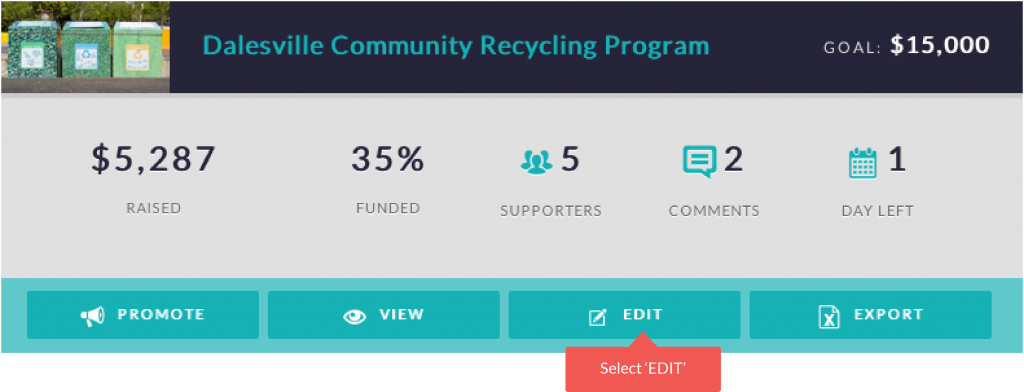
Once inside the ‘Edit Campaign’ view, select the flag icon ‘Progress and Updates’ and enter your details, photos, etc.
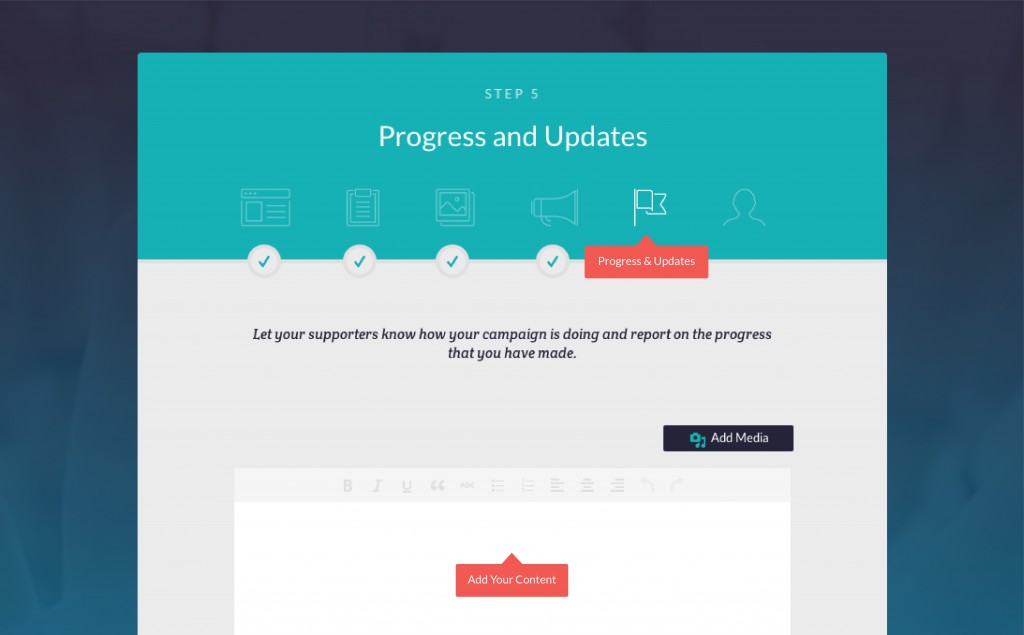
When you’re finished just hit ‘Update Campaign’ and your campaign will automatically be updated with your new information.